5 Ways to Optimize Sales Order Processing

One of the most important workflows in business — especially for companies that sell physical products — is sales order processing. Everything should flow seamlessly from the moment a customer initiates an order to when it’s delivered to their door. But in reality, it’s not uncommon to run into hurdles such as slow document processing, […]
Retail Automation 101: Key Benefits and Applications

Automation is impacting all industries, and retail is no exception. Retailers face a multitude of challenges today, from managing inventory to adapting to disrupted supply chains, competing with direct-to-consumer brands, retaining talent, and more. So it follows that embracing the latest technological advancements opens the way for enhanced performance. Enter retail automation, an opportunity you […]
What Is AI OCR? And How to Get Started
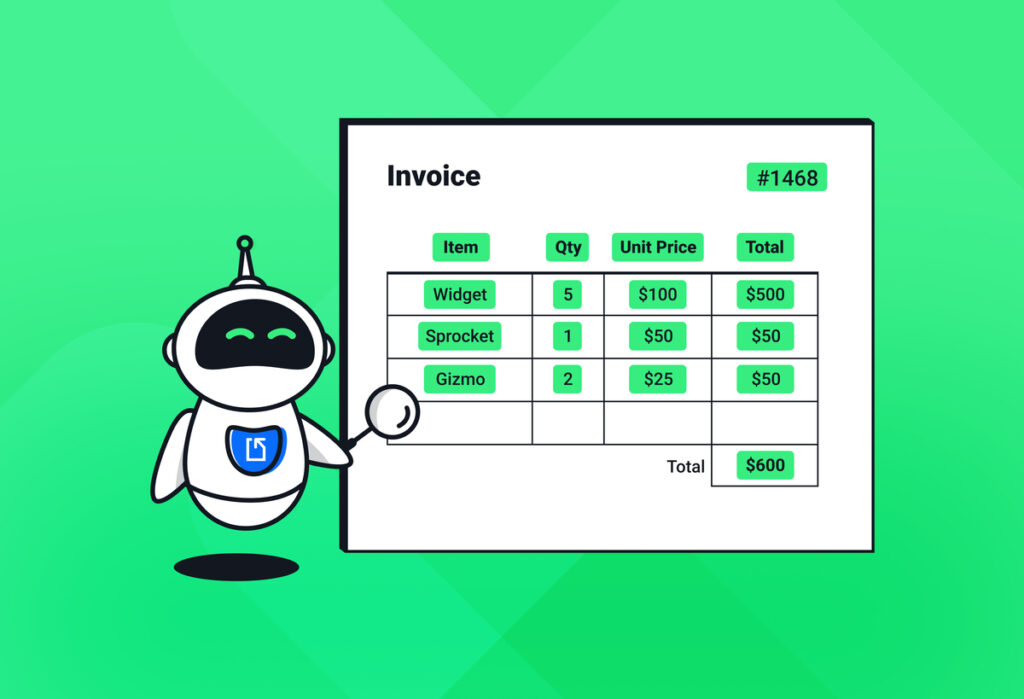
Companies and organizations worldwide rely on OCR to extract data locked in scanned documents, images, and handwritten notes. However, this technology is not without its limitations. Sometimes, OCR struggles with low-quality images, unconventional fonts, or complex layouts. Thankfully, the emergence of deep learning during the 2010s has paved the way for the next big leap […]
What Is Intelligent Document Processing?

We use documents every day for all sorts of tasks: reviewing contracts, approving invoices, updating employee records, and so on. Because of this, organizations generate more and more data daily, making manual document processing less and less viable. Inefficient processes lead to high costs, mistakes, legal woes, and ultimately the loss of customers. So the […]
Extract Checkbox Data With Our New Smart Checkboxes Feature

A lot of documents, such as questionnaires, application forms, and customer surveys have areas where respondents can select their answers by checking boxes. This checkbox data, while crucial, can be difficult to extract. Typing data manually is at best a long and tedious process, and at worst outright impossible, depending on the volume of documents […]
Unlock Handwriting Recognition With Our New AI-Powered Parsing Feature
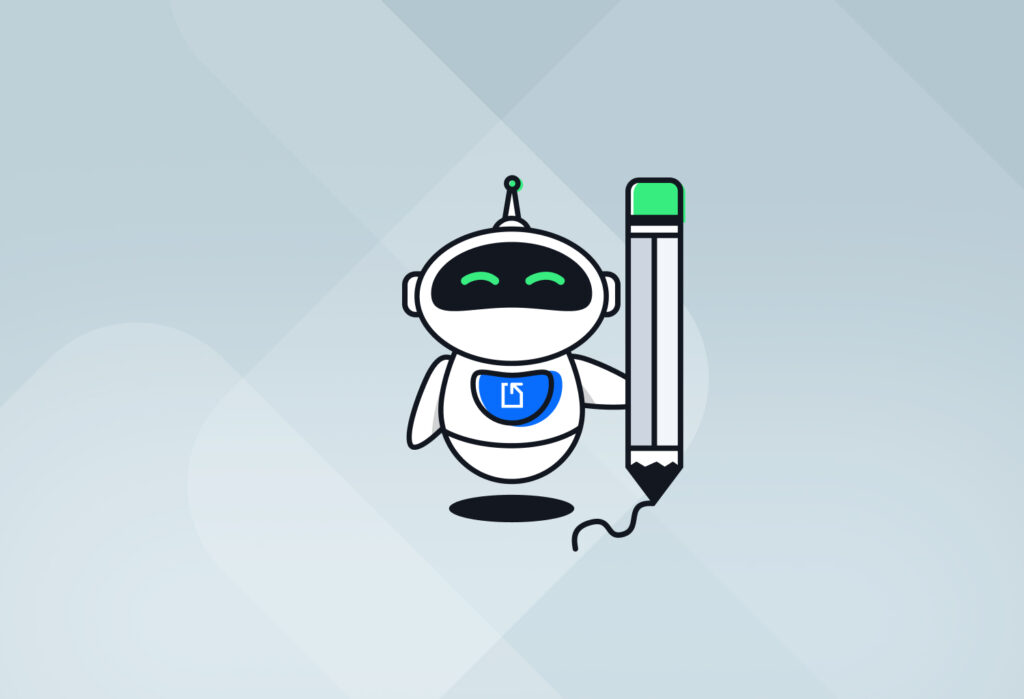
The recent launch of DocparserAI has paved the way for a lot of new features, allowing users to parse documents more efficiently and accurately than ever. Now, when using the SmartAI Parser template, you have access to a brand new parsing feature: handwriting recognition. If you work with documents that contain handwriting, you’re going to […]
Free Download: Bank Statement Excel Template

Tracking your transactions is essential to keep a clear picture of your business’ financial health. While you receive bank statements every month, you may want to keep your own statement for accounting and finance purposes. So if you are looking for a bank statement Excel template, you’ve come to the right place: we have a […]
Read Barcodes from PDFs & Images: Try Our Barcode Scanner Software
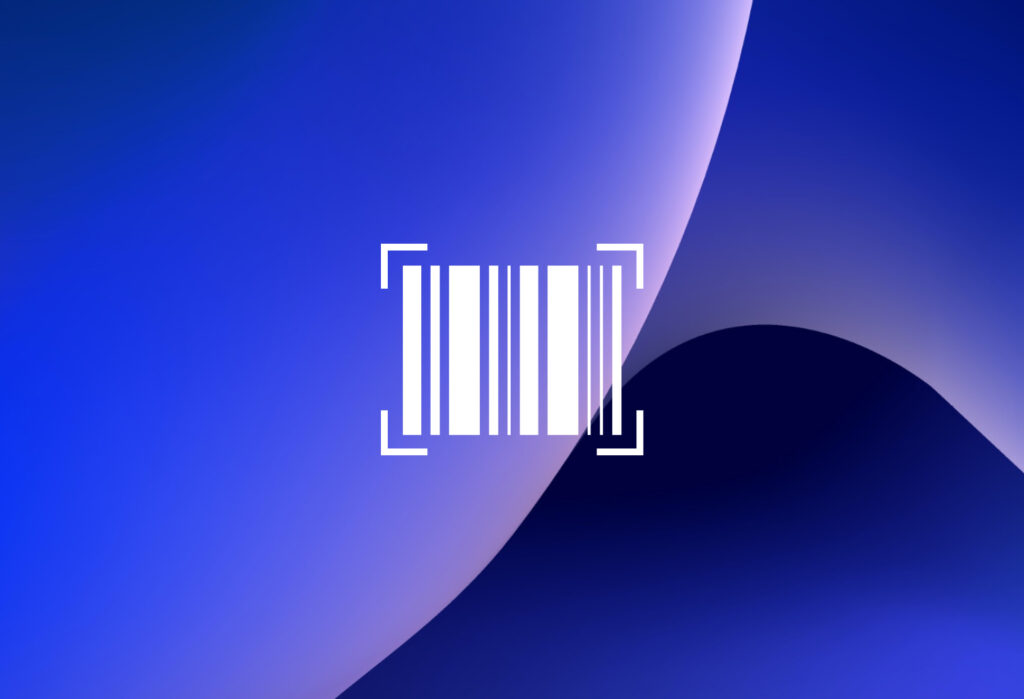
In today’s times when almost every single item comes with its own barcode, reading barcodes and QR codes seems to be the simplest thing to do. After all, just place the barcode or the QR code under the laser or camera-based scanner, and your barcode is scanned. However, reading physical barcodes on items is one […]
The Best Software to Extract Tables from PDF
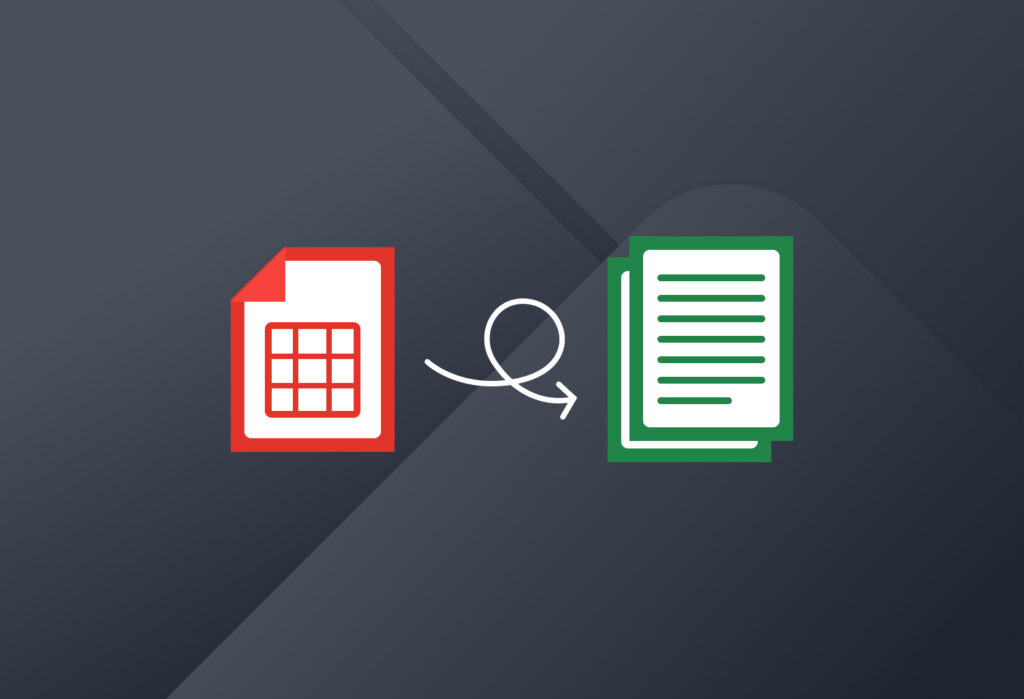
Converting scanned files to PDF (Portable Document Format) and extracting tables from PDF is necessary in today’s modern times. Often, essential business data is trapped inside these documents, and extracting data from PDF is, unfortunately, more often than not, a manual and tedious task. This task becomes even more daunting when you need to extract tables from PDFs or scanned images. […]
How to Convert PDF to Database Records

You have business documents you get in pdf format: invoices, work orders, purchase orders, and others. Sometimes data is in the pdf as a table or documents were scanned into a pdf. They hold data you need to process in your ERP or other database-driven information systems. Unfortunately, PDF documents do not come with an […]