Experience Smarter Content Summarization with Our New AI Feature

Since the launch of DocparserAI, our AI-powered parsing engine, we have been adding more features to help our users accomplish more in less time. Today we’re happy to announce the introduction of our latest AI-powered feature: Content Summarization! This powerful new tool allows you to generate summaries and key points from any document in a […]
Turn Handwriting to Text Easily With Docparser

Are you tired of looking for the right tool to turn handwriting to text? Well, you’re exactly where you need to be: Docparser can recognize handwriting in your documents and extract it accurately — no hassles to get it right. Professionals are often disappointed with the results they get from handwriting recognition tools. Thankfully, AI-powered […]
Automate Acord 126 Form Processing Efficiently
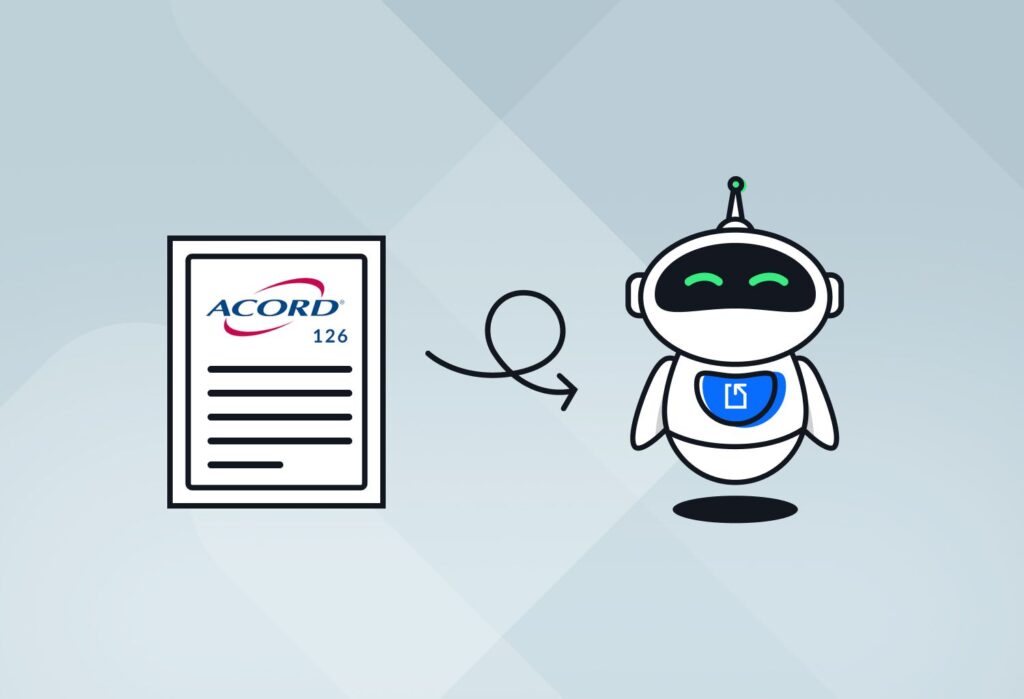
The Acord 126 is a widely used form in the insurance industry for collecting underwriting information. Agents, brokers, and underwriting teams fill it out on behalf of clients to issue general liability insurance coverage. If you work with this kind of form, you know the drill: collect data, double-check for accuracy, and input it into […]
A Quick Overview of Intelligent Document Automation

Moving data from documents into systems is a ubiquitous need in workplaces. How you do this decides if your workflows are going to be slow and error-prone or efficient and reliable. The good news is that you can take advantage of new technologies to make document processing a breeze. Even better, you can tap into […]
AI Resume Parser to Simplify Candidate Screening

Do you have a big batch of resumes that you need to review? Doing this manually means you may have to spend hours (if not days) checking resumes, which slows down the hiring process and leads to mistakes. What’s more, if you’re on a tight schedule, then manual screening is out of the question. Thankfully, […]
Effective CRM Lead Management for Better Sales Results

Managing leads efficiently is crucial for converting them into customers. However, as you gather more and more leads, relying on manual processes or basic tools becomes cumbersome and results in missed opportunities. This is where a robust CRM solution becomes essential for your success. By using CRM lead management effectively, you will streamline your sales […]
How to Choose the Right IDP Software for Your Business

In every industry, professionals spend an enormous amount of time processing documents manually. But things are changing fast. In fact, organizations worldwide are turning to intelligent document processing to cut down processing times by 50% or more. Automation has proven itself to be a vector of operational efficiency, so it only makes sense to consider […]
Boost Productivity With Easy PDF Table Extraction

Have you had trouble extracting tables from PDF documents? Are you dreading the idea of copying and pasting information manually? If that’s you, you’ll be happy to know that we wrote this blog post for you. You don’t have to struggle with PDF table extraction anymore — Docparser makes it a breeze so you can […]
OCR vs AI: What’s The Difference and Which Should You Use?
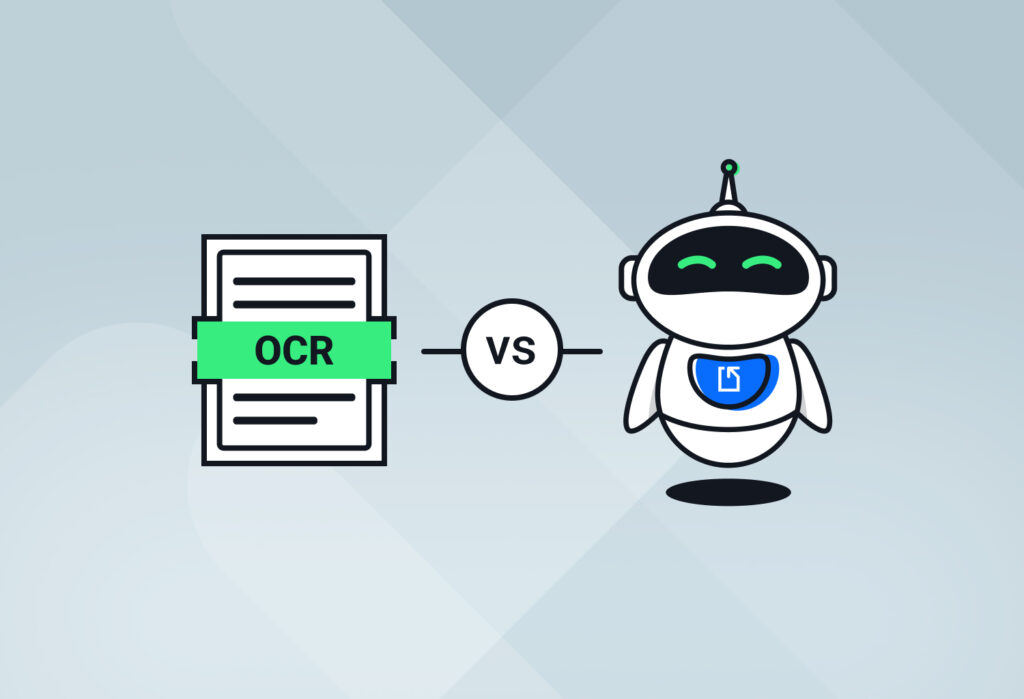
If you have been looking for tools to streamline your document processing, you’ve surely heard of these two acronyms: OCR and AI. Both technologies can completely transform how you handle recurring business documents and save you a surprising amount of time and effort. “But hold on”, you might ask. What’s the difference between the two? […]
Boost Efficiency with Bank Statement Extraction Software

Do you often find yourself overwhelmed by the amount of bank statements you need to process? This is a common hurdle that financial teams struggle with. Large volumes of account and transaction details are locked in PDF or image files, waiting to be entered into a business system. But doing this manually is just too […]