Extract Data in Minutes With This Amazon Textract Alternative

Extract data from your recurring documents in minutes—no coding involved. Use this Amazon Textract alternative to automate data entry and save time and money.
The Top Alternative to Amazon Textract
Extract your data from PDF, Word, Excel, CSV, TXT, XML, and image documents with Docparser. Send to 100’s of formats and integrations.
No credit card required.
Extract Data from Recurring Documents in Minutes, Without Coding
Are you looking for an Amazon Textract alternative that doesn’t require coding and is flexible enough to cover all your needs? Give Docparser a try—here’s how it works.
1) Choose from a library of quick-start templates
Create an account and choose from a multitude of templates for commonly used documents such as invoices, bank statements, contracts, etc. Pick the category that matches your documents or create a custom template from scratch.
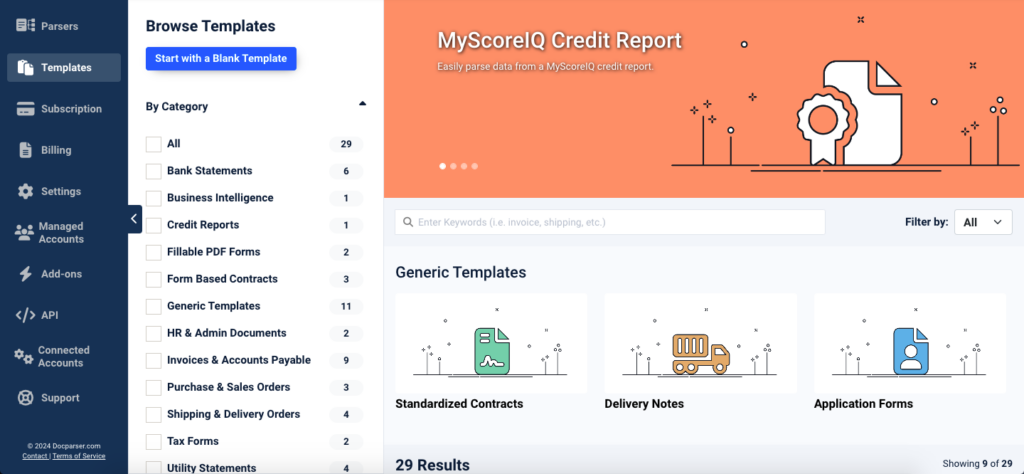
2) Upload sample documents
To build your Parser, you need sample documents to use as a base. Upload at least one document, or import it via a document storage provider, email, or use our REST API.
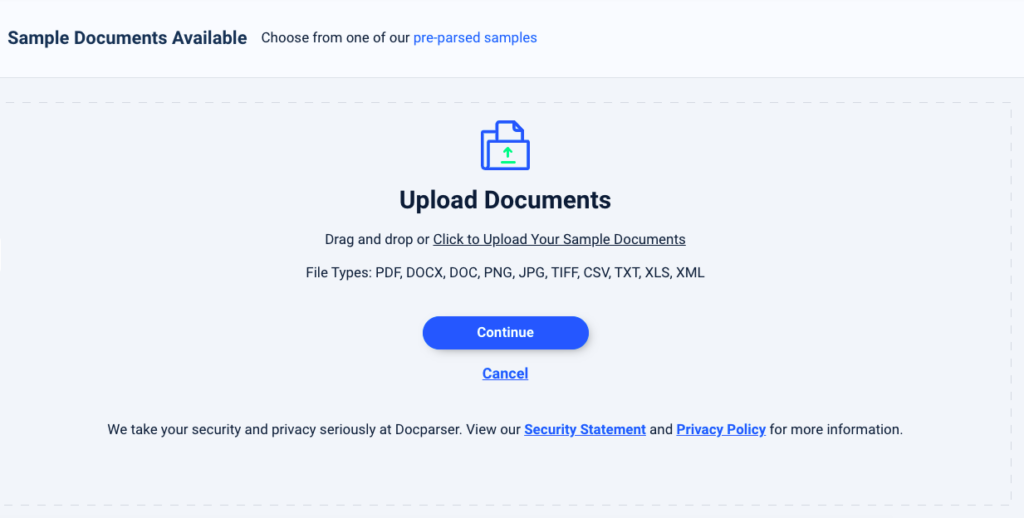
3) Create a set of Parsing Rules
Parsing Rules are the instructions Docparser follows to identify each data field and extract it. If you have selected one of the quick-start templates, Docparser will try to create Rules automatically. You can also freely add and edit Rules. For each data field, select a Rule and outline the data on your document. To improve the extraction results, you can add text or table filters.
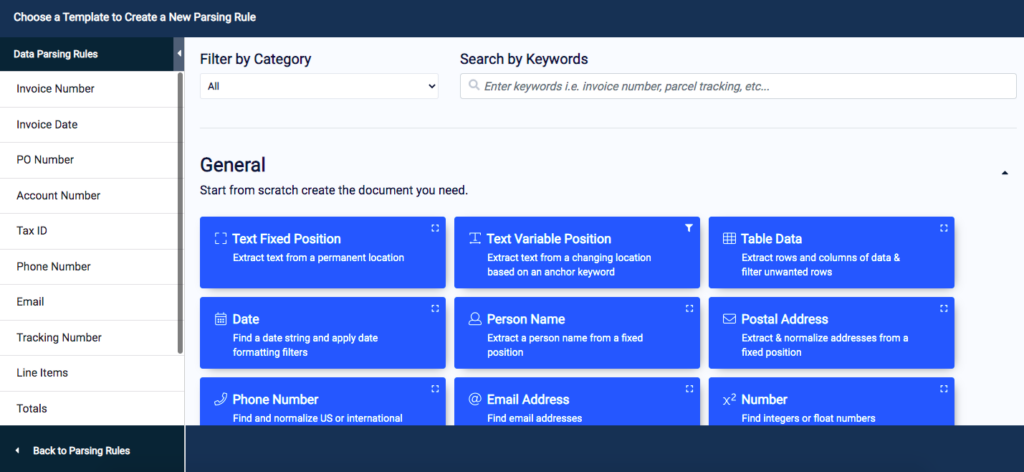
4) Download or export your parsed data
Download extracted data in several formats (XLS, CSV, JSON, and XML) or export it to a cloud application via one of our integrations. The Zapier integration in particular lets you export your data to hundreds of cloud apps.
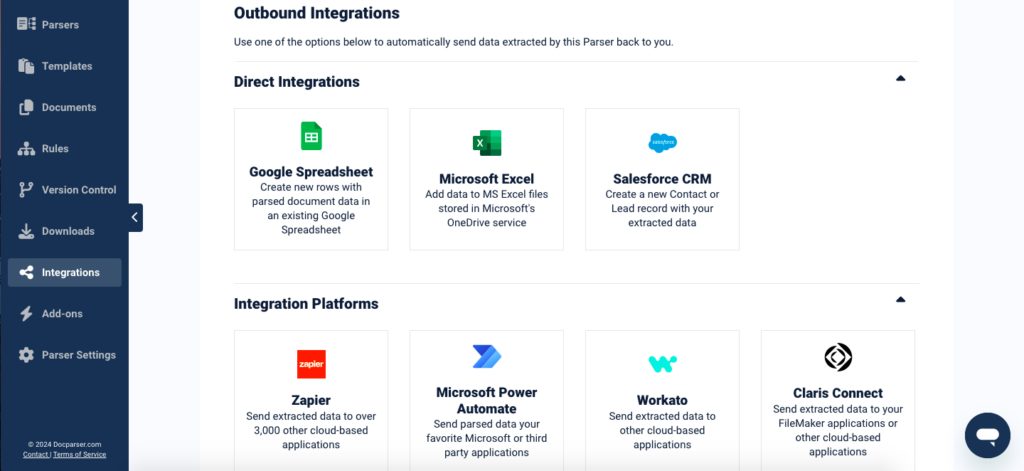
Getting started with Docparser requires no technical knowledge. You can create your first Parser in as little as 15 minutes. In case you need help, let us know and our support team will be in touch.
Try Docparser Today
Create your account today and explore the automation possibilities offered by this simple Amazon Textract alternative.
No credit card required.
Docparser vs Amazon Textract Comparison
| Docparser | Amazon Textract | |
| Pricing | ||
| Free trial | 14 days | 3 months |
| Free version | ✓ | X |
| Pricing plan | Starter: $32.5/month
Professional: $61.5/month Business: $133/month Enterprise: custom quote |
Based on usage and region |
| Features | ||
| Pre-set templates | ✓ | ✓ |
| Text extraction | ✓ | ✓ |
| Table extraction | ✓ | ✓ |
| OCR data extraction | ✓ | ✓ |
| API tool | ✓ | ✓ |
| Custom parser creation | ✓ | X |
| Template-based parsing logic | ✓ | X |
| Parser version control | ✓ | X |
| Multi-layout parsers | ✓ | X |
| Barcode and QR code reading | ✓ | X |
| Upload formats | Excel
PNG JPEG TIFF DOC DOCX XLS CSV TXT XML |
PDF
PNG JPEG TIFF |
| Download formats | Excel
CSV JSON XML |
CSV
JSON TXT |
| Direct integrations | Google Drive
Google Sheets Microsoft Excel Dropbox Box Quickbooks OneDrive Salesforce |
Amazon S3
Amazon DynamoDB Amazon Aurora |
| Third-party integration platforms | Zapier
Microsoft Power Automate Workato Make Claris Connect |
None |
| Custom integrations | Webhooks
HTTP REST API |
Webhooks
HTTP REST API |
| Languages supported | English
Spanish French German Danish Dutch |
English
Spanish French German Italian Portuguese |
| Training | ||
| Knowledge base | ✓ | ✓ |
| Live online | ✓ | X |
| Webinars | ✓ | X |
| In-person | ✓ | X |
| Customer support | ||
| Email support | ✓ | ✓ |
| Chat | ✓ | X |
| Phone support | ✓ | X |
| Parsing assistant | ✓ | X |
Why Choose Docparser?
Zero coding needed
Docparser doesn’t require users to write or edit code, so anyone in your organization can use it to build customized Parsers.
A flexible solution for all use cases
Create a set of parsing rules that are 100% tailored to your specific use case. You can build multiple Parsers, each for a different type of document.
Save valuable time with automation
Once you finish setting up a Parser, you won’t lose time verifying and rectifying extracted data. Your team will have a lot more time for work that requires human expertise.
Move data anywhere with integrations
This Amazon Textract alternative has multiple inbound and outbound integrations so you can seamlessly move data from documents to a file or cloud app.
No region restrictions
You may not be able to use Amazon Textract if your organization is located outside the supported regions. Docparser has no such restriction and is accessible anywhere in the world.
Automate all document-based workflows
Streamline workflows and prevent bottlenecks. With Docparser, your data quality and decision-making will improve.
How Docparser Works in Action
What Customers Say About Docparser
“The best solution to automatically extract data from PDFs”
“Docparser has solved a major problem of getting data out of pdf documents, this has saved us so much money and time, plus the added benefit of accuracy. We no longer have to have somebody manually importing invoices. I have dealt with their support team and found them to be very helpful and quick to respond.”
— Peter K., Managing Director
“Essential for Streamlining Processes”
“The ease of creating parsing templates for customer Purchase Orders, and a variety of other business forms has been an essential component of streamlining our processes. The API integration to our existing software systems eliminates manual data entry errors, while preventing users from having to learn yet another piece of software.”
— Lee D., Director of Informations Systems
“The perfect tool for business automation”
“We were asked to build a solution that is cost effective, does not require an experienced developer, can handle large volumes and could be dovetailed in existing systems. Since simple forms could be mapped by the users themselves a feeling of ownership developed and the acceptance was very quick. Docparser was the unanimous choice.”
— Milind P, Small Business Owner
Frequently Asked Questions
What types of documents can I process with Docparser?
Docparser can extract data from PDF documents (native or scanned), scanned documents in image format (PNG, JPG, and TIFF), Word, XLS, TXT, and XML files.
How long does it take to process a document?
It usually takes less than a minute for Docparser to process a document. Note that the processing time may vary depending on the file size and internet speed.
Is Docparser secure?
Yes, protecting your data is a core priority for us. Your data belongs to you and will not be used unless you require assistance from us. Parsed data is deleted after a retention time ranging from 0 to 180 days. To learn more about our data security policy, click here.
Can Docparser extract data from emails?
While you can import documents into Docparser by sending them as email attachments, Docparser is not built to extract data directly from emails. If you need to pull data from recurring emails, try Mailparser, the sister app to Docparser and a leading email parsing solution.
If you have any other questions, don’t hesitate to contact us, and feel free to explore our knowledge base for more information on Docparser.
Try Docparser Today
This simple Amazon Textract alternative is fast, accurate, and requires zero coding. Automate your entire document processing workflows and watch as your data seamlessly lands where you need it to be.
The Top Alternative to Amazon Textract
Extract your data from PDF, Word, Excel, CSV, TXT, XML and image documents with Docparser. Send to 100’s of formats and integrations.
No credit card required.