Easily parse data from a HSBC bank statement.
Fields Include:
• Account Number
• Opening Balance
• Payments In
• Payments Out
• Closing Balance
• Table Data

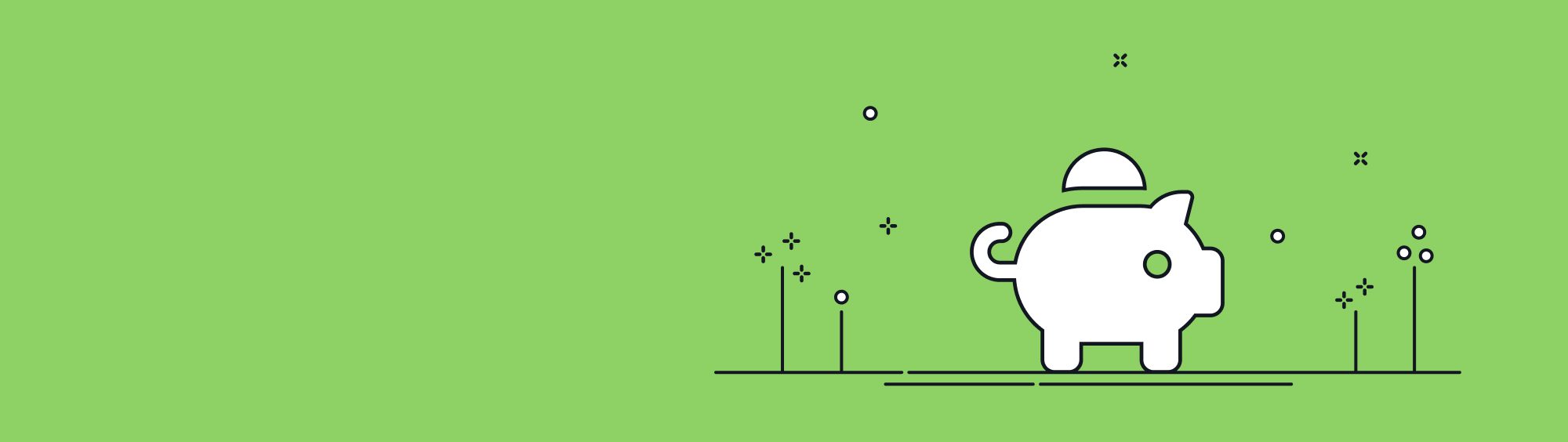
Easily parse data from a HSBC bank statement.
Fields Include:
• Account Number
• Opening Balance
• Payments In
• Payments Out
• Closing Balance
• Table Data
EXCELLENTTrustindex verifies that the original source of the review is Capterra. Docparser is the best! Pros: I love that it can handle 1000's of PDF documents and turn it into an Excel file that I can then load into my accounting software and analyze in minutes. Cons: I think paying for the setup is the way to go since its difficult to understand some of the parsing rules. It is more worth the money to pay for the setup intially.Trustindex verifies that the original source of the review is Capterra. Business Ready Solution Overall: As a product 8/10. I wouldn't complain too much because this service is what it says on the box and they're always improving. From AI Summaries to predefined common use templates, its well worth it. The biggest take away should be that DocParser is essentially production ready from the get-go. I recommend this Doc Parser as my first choice for anyone looking for a similar solution. Pros: - Good UI, easy to navigate and well structured. - Well Priced, while the addons can be a bit costly, it isn't so costly as to make the service restrictive. - Great for Quick POC and Deployment - Data Extraction: Well formatted and easy to work with. - Maintains Original document which is great, and auto deletes after 90days by default so you don't have to construct complicated policies. Very user friendly, got our account and APIs set up in a matter of hours and working in production nearly as short of a time. Cons: - Can be tricky to understand some of the more overly simplified steps/components. - UI Loading times after edit can be frustrating. - Would like to see more around security (or at least indicators) for document malware and fraud detection for documents. (eg. Bank Document Modified after originally created) - While While I have no real complaints about the UI I would like to see some improvent by way of a dashboard and smoother data viewer (add tables and what-not)Trustindex verifies that the original source of the review is Capterra. Docparser saves us hours every month Overall: We use Docparser for parsing and extracting data from supplier PDF invoices, we process over 2,500 per month and using Docparser saves us hours every week. All data is extracted extremely accurately and ends up in a Google Sheet. Pros: Docparser is super easy to extract data from documents, their rule wizard is simple to use. It links up very easily with Zapier and PowerAutomate. They have good data retention and features like SSO and 2FA. Cons: To be honest I can't really think of anything. Thought for 10 minutes and still can't come up with anything.Trustindex verifies that the original source of the review is Capterra. Easy and Automated Data Extraction Overall: I would recommend Docparser to any business looking to automate workflows from standard PDFs that they receive on a routine basis. It took us a couple of months to really get things tweaked, but the system runs in the background now and we are happy with the setup. Pros: Data extraction is easy and automated. We import PDFs directly into our order entry system. Through the use of emailing scripts and Docparser's webhooks, the processing is seamless. Cons: When PDFs change or are scanned at an angle the data gets off. That can be hard to catch and fix at order entry time. We look at each raw PDF and verify the data on the way in. We've just made it part of our practiceTrustindex verifies that the original source of the review is Capterra. It’s Thumbs Up Overall: It’s been a great tool for my organization and regularly pays for itself in the time and effort it saves our team. Pros: It just workers without a lot of figuring out. The customer support is also outstanding for the rare times I do have questions. Cons: The parsing rules take a little getting use to but I don’t know how they could be made to work any better.Trustindex verifies that the original source of the review is Capterra. Worth it if you need document parsing Overall: I use it daily with my business - well its automation. Has saved hundreds of hours for me and my businesses. Pros: Security Data Extraction Document Extraction Data Management Dashboard and Visualization File Saving Cons: cost is somewhat high but we need this and have been using it for around 8 years. not sure if chatgbt is cheaper.Trustindex verifies that the original source of the review is Capterra. Docparser keeps it simple but packs a heavy punch Overall: Overall the experience has been extremely positive with us feeling that we have certainly achieved great value for money based on the features available, the ease of use and the built-in security. We would highly recommend Docparser to anyone looking to automate document extraction. Pros: The visual rule creator is fantastic allowing you to submit sample documents and then use them to locate the information you want to extract whilst creating the rules. It makes the learning curve of the product much easier than other products as you can see the results real-time. The dashboards allow you to quickly see how many documents have been processed and provides immediate access to the data stored within the Docparser system. Cons: Retention of data is limited on some of the plans and this means that you must ensure you have copies saved elsewhere before they are removed, however even on the lower plans the retention is still about 90 days.Trustindex verifies that the original source of the review is Capterra. We love Docparser Overall: Great bit of software which has improved our operations and made us work faster and serve our customers better Pros: Easy to set up! use it every day and it is really smart and reliable. The few times I have needed support they have been amazing Cons: not much, be great if it is cheaper but other than that there is not much or anything to hate! The integrations are really useful and flexible.Trustindex verifies that the original source of the review is Capterra. Luckily you're here! Overall: I'm more than satisfied with the product. I adopted DocParser when I was supposed to build something similar with my team, and it allowed my business to accelerate significantly. Pros: I've found it very useful in several respects. What's been crucial for our business is the ability to create, within the same template, paths that create sub-rules, driven by slightly different aspects of the same document. Furthermore, the ability to easily transform the various steps step by step—just like with an ETL—is what makes the whole solution simple and effective. Last but not least, the ability to integrate everything easily with API calls and webhooks to external systems. Finally, costs are truly scalable, with credit plans available depending on workloads. Cons: There are sometimes performance issues in workflows and writing rules that require many steps... I suggest the work team take this aspect into account, because sometimes modifying rules is a bit complex... but over time I have seen that the situation has steadily improved, I trust in you!Trustindex verifies that the original source of the review is Capterra. Reliable product that takes some time to master Overall: Used it for several years now and uptime is excellent, support response is good. We never have issues with their API being down, or slow. The mapping can be a bit challenging, and I we have 2 staff that know the platform who are now expert users. It does take a bit for a user to get up to speed on the mapping process. Pros: The interface is obvious, showing the most important things in easily accessible places. The API is well documented and reliable. Cons: The act of mapping a PDF for extraction needs to be more capable or more adaptable. Sometimes we end up doing some goofy things to capture the data we want because we cannot do something obvious (such as take all the characters x characters before an identified string).
© 2026 SureSwift Capital, Inc. All rights reserved.
| Cookie | Duration | Description |
|---|---|---|
| cookielawinfo-checbox-analytics | 11 months | This cookie is set by GDPR Cookie Consent plugin. The cookie is used to store the user consent for the cookies in the category "Analytics". |
| cookielawinfo-checbox-functional | 11 months | The cookie is set by GDPR cookie consent to record the user consent for the cookies in the category "Functional". |
| cookielawinfo-checbox-others | 11 months | This cookie is set by GDPR Cookie Consent plugin. The cookie is used to store the user consent for the cookies in the category "Other. |
| cookielawinfo-checkbox-necessary | 11 months | This cookie is set by GDPR Cookie Consent plugin. The cookies is used to store the user consent for the cookies in the category "Necessary". |
| cookielawinfo-checkbox-performance | 11 months | This cookie is set by GDPR Cookie Consent plugin. The cookie is used to store the user consent for the cookies in the category "Performance". |
| viewed_cookie_policy | 11 months | The cookie is set by the GDPR Cookie Consent plugin and is used to store whether or not user has consented to the use of cookies. It does not store any personal data. |