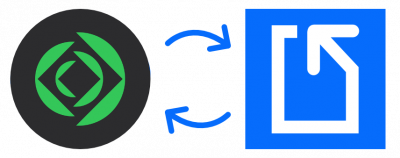
Automate your document processing with Claris Connect
Plug Docparser in to your Claris Connect workflows to automate your document processing and eliminate manual data re-keying. Connect to dozens of apps and integrate your parsed data from Docparser.
About Claris Connect
Formerly known as Stamplay, Claris Connect is a new addition to the FileMaker ecosystem owned by Apple. They offer an easy point-and-click interface to allow businesses to integrate with multiple apps to automate real-time business processes.Why you want to connect Claris Connect to Docparser
Docparser allows you to bring document parsing and Optical Character Recognition (OCR) to Claris Connect. This integration allows you to send your parsed data to any of the apps integrated with Claris Connect, of which there are many. With Docparser and Claris Connect, fully automating your document-based business processes is easy.How does the integration work?
To get started, you need to connect your Claris Connect account to Docparser by logging into the Claris Connect workflow builder here. When creating a workflow, you will be prompted to authenticate your Docparser account, which you will be provided an API key to do. Once this has been done, you can either import documents or parsed data to Claris Connect from Docparser.Applications Supported by Claris Connect
- Box, Google Drive
- Docusign
- Mailchimp, Outlook
- Google Apps
- Zendesk, Trello
- Many more
Connect your Claris Connect account to Docparser and automate your document data entry.
No credit card required.